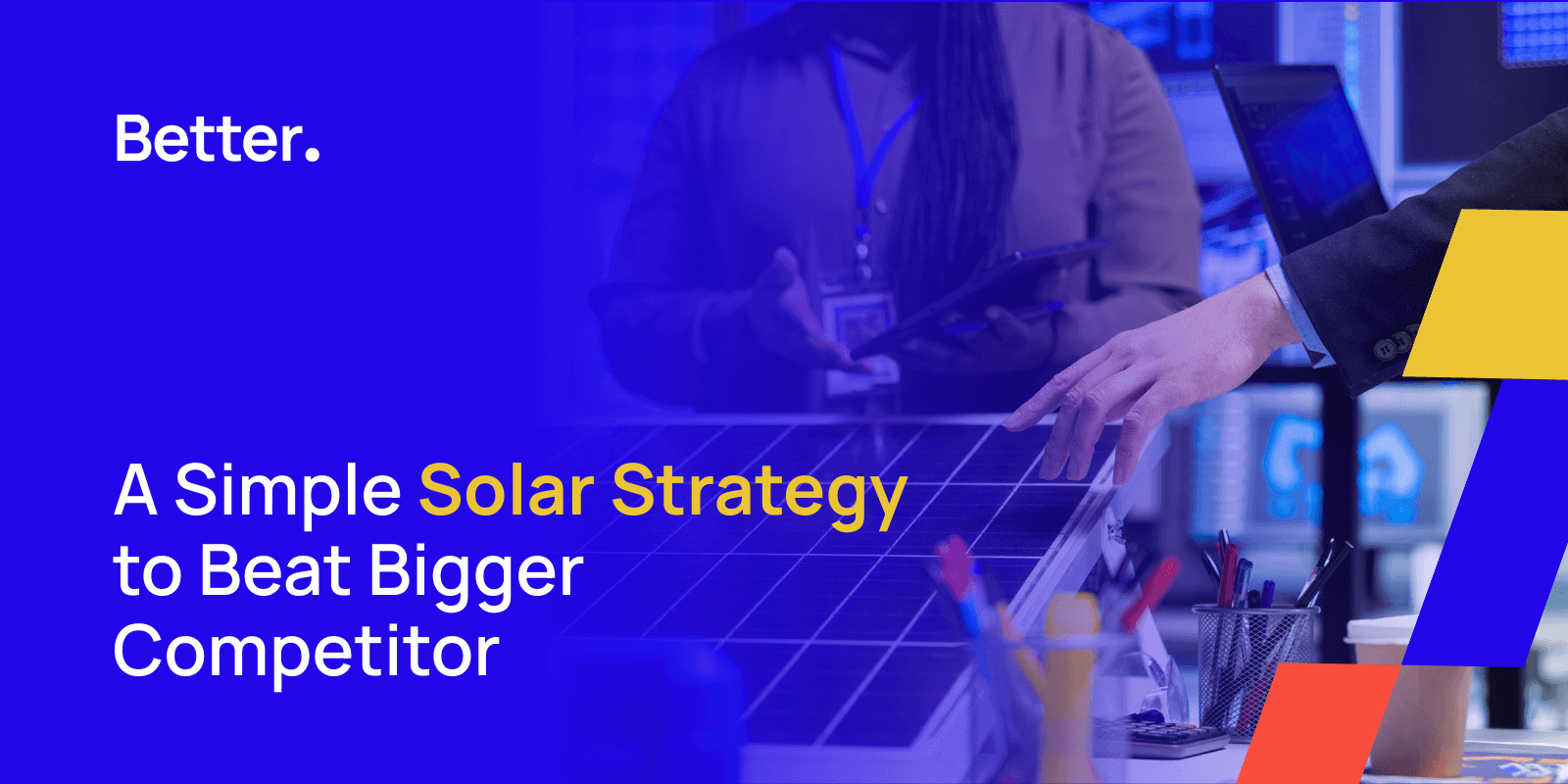The Ultimate Email Marketing Checklist: 17 Steps Covering A to Z
Posted on
Uncategory
Posted at
May 14, 2025
Are you about to hit send on your next big email campaign? Make sure you run through this email marketing checklist first.
According to a Forbes report, 81% of companies use email as part of their marketing strategy. But why do some of them enjoy good ROI while others suffer from issues like low open rates, minimum engagement, email landing in spam, etc?
Most of the time, it’s because marketers forget to check a few major steps while planning and sending their emails. You might be thinking, but I always check everything from the subject lines to the content.
But did you test all the links? Is your email list up to date and clean? Did you check how your email looks on a phone? Sometimes even the best of marketers make some of these email marketing mistakes.
In this guide, we will share an A to Z email marketing checklist with 17 steps to support your performance growth in every step. With this list, you can easily plan, write, send, and support your campaigns while avoiding the spam folder.
Define Your Email Marketing Goals
Before you write a single word of your email, you must have a few things clear in your mind. The first important thing is what do you want to achieve with your email campaign.
Every email must have a proper goal. Having clear goals is the foundational step of any email marketing checklist. Although email marketing goals can be different for every business, they help to set the direction for your content.
Goals also make it easier to track the success of the email based on the right email metrics. Some of the email marketing goals you can set are:
Drive more website traffic
Get more sign-ups or subscriptions
Increase product sales
Promote a new launch or offer
Re-engage inactive subscribers
Gather feedback or reviews
Grow your social media following
Promote event registrations
Announce important features, updates, or changes
Improve customer retention
Are you new to email campaigns? Explore Mailchimp’s email marketing field guide to understand the basics in a practical way.
2. Understand Your Target Audience
The next important part of the email marketing checklist is understanding your target audience. This is so common yet missing from many email marketing campaigns.
When you don’t know who you’re writing to, your emails can feel too broad. To make it more targeted, you need to identify and categorize your audience based on filters like age, location, behavior, and past interactions with your brand.
If you know your audience well, it becomes easier to personalize your email content. It also helps in segmenting your list, which improves both email engagement and deliverability.
3. Maintain a High-Quality Email List
Once you know what you're sending and who you're sending it to, the next step is maintaining a healthy email list. You can write the best content and design the perfect layout, but if your email list is outdated or full of inactive users, your results will suffer.
The quality of your email list directly affects your open rates, click rates and even your deliverability. Sending emails to people who don’t engage or to invalid addresses can hurt your sender's reputation and push your emails into spam. To tickmark all the steps of your email marketing checklist and maintain a healthy email list, you must:
Use double opt-in: This means every subscriber confirms their email before getting added to your list. It keeps your list full of people who actually want your emails.
Clean inactive or invalid contacts: Remove emails that bounce, haven’t opened your messages in months, or no longer exist.
Avoid buying lists: Always grow your list organically. A smaller, active list performs better than a large, cold one.
To explore proven methods of email list building, here’s Mailchimp’s detailed guide that can help you get started.
4. Write Precise Subject Lines
Subject lines are the first thing your readers notice about your email campaigns. If they don’t catch attention in seconds, your email might never get opened. That’s why creating a good subject line is an important part of a good email marketing checklist.
You need to keep your subject lines short and specific. To do so, you can use words that create curiosity or highlight value while avoiding spam triggers like “free.”
While checking your email before sending, always test the subject line for clarity and impact. A small tweak here can make a big difference in open rates. You can send a test email to a friend or colleague to check how your subject line actually feels.
To make your subject lines work better, you can try the following:
Stick to shorter subject lines (6–8 words)
Use action-driven language
A/B test different versions of subject lines

5. Optimize Preheader Text
Preheader text works like a second subject line. It shows up next to your email in the inbox and gives readers more reason to open it.
It should match the message inside and support your subject line. Don’t leave this blank or let it pull random text like “view in browser.”
Adding this to your email checklist before sending makes a difference in your open rate and ensures your message looks professional at first glance. Here are some quick tips for writing a good preheader text:
Keep it under 60 characters
Add context or tease the value
Avoid repeating the subject line
Example of a good preheader text:
If your subject line is: "Your 20% Discount Ends Tonight"
You can use this preheader text: "Use code SAVE20 before midnight to grab your deal."
6. Personalize Your Email Campaigns
One-size-fits-all emails don’t work well today. Email personalization is really important and it goes beyond using a name. A personal email should have a message that feels like it was written just for the reader.
To personalize your email, you can start with basic email segmentation. Group people by what they signed up for, what they’ve clicked, or what they’ve bought before. Some of the commonly used ways to segment your email subscribers are:
Demographic: Age, gender, ethnicity, occupation
Behavioral: Their past interactions, actions, and engagement
Geography: Country, city, Pincode
Lifecycle stage: New customers, existing customers, loyal customers
Funnel stage: Top, Middle, or bottom
When sending your emails, you can ask, does this feel personal to the person receiving it. A well-personalized email improves engagement and helps avoid the spam folder. In order to personalize your emails, you can:
Use first name and location
Recommend products based on past activity
Send based on user behavior or interest
7. Design for Mobile Responsiveness
Today, 81% of smartphone users prefer to open emails on their phones. This means, that if your email doesn’t look good on mobile, it won’t get read. That’s why mobile-friendly design is a must in any email marketing checklist.
A mobile-friendly email must have a clean layout, large fonts, short paragraphs, centered CTAs, and buttons. You need to check if your email looks good on mobile before sending. It will help you spot formatting issues early and improve the reading experience across all devices.
8. Maintain Consistent Branding
Brand consistency builds trust. If your emails look different from your website or ads, it can confuse readers and lower your credibility.
Your email marketing checklist must include a quick brand check. Use the same logo, brand colors, and tone of voice every time. Keep fonts and styles aligned with your website.
While checking your email before sending, always review if it looks and feels like your brand. A consistent brand voice strengthens your message and helps your readers to remember you. It is one of the easiest ways to be on your reader's mind.
9. Include Clear Call-to-Actions (CTAs)
Making readers open your email is just the first successful step. Every email must tell readers exactly what to do next. You can’t leave your reader guessing what to do or where to go next.
You need to guide them forward with the help of a CTA or button. And no, you don’t need five different buttons in every email. You must have one strong, focused CTA, placed in multiple places.
Whether it’s “Shop Now,” “Download the Guide,” or “Book a Call.” Your CTA must be easy to spot and simple to understand. A strong CTA drives better clicks and conversions.
In fact, emails with a single CTA can boost clicks by up to 371% compared to those with multiple options. When checking your email before sending, ask yourself if the CTA is obvious and appealing. Here are a few tips for writing CTAs that work:
Use one main CTA per email
Make it stand out visually by using brighter colors
Use action words like “Get,” “Start,” or “Explore,” etc.

10. Verify All Links
Broken links can kill the performance of even the best emails. Imagine a reader excited to click and the link does not work. A broken or wrong link not only frustrates readers but also damages your credibility.
Part of your email checklist before sending must include a full link check. Every button, image, and text link should lead exactly where it promises.
Broken links hurt trust and kill your chances of a sale or signup. A few extra minutes spent checking your email links can save your campaign.
When checking your email:
Click every link yourself
Test important CTAs on both desktop and mobile
Double-check URLs for typos or old pages
Avoid using shortened URLs unless necessary
You can learn in detail about fixing broken links on your email with the help of these tips.
11. Include Unsubscribe Options
Adding an easy-to-find unsubscribe link is not just a good practice; it is a legal requirement under email marketing rules. Your readers should be able to opt out without any hassle or issue.
Hiding or forgetting the unsubscribe link can cause more spam complaints and harm your email deliverability checklist efforts. While checking your email, confirm that the unsubscribe link works properly.
You can place the unsubscribe link clearly at the bottom. Make it visible and easy to click. Making it easy to unsubscribe builds trust among your audience and helps to keep your email list clean.
12. Set Up Email Authentication
Email authentication is a technical but necessary part of your email marketing checklist. It helps improve your email deliverability and makes sure your emails land in the inbox, not the spam folder.
When you’re checking your email setup, always confirm that your email authentication is in place. To set this up, you can directly ask your domain provider or developer to add these DNS records.
There are three main records to set up:
SPF (Sender Policy Framework): Tells mail servers which domains are allowed to send on your behalf.
DKIM (DomainKeys Identified Mail): Adds a digital signature to prove the message wasn’t changed in transit.
DMARC (Domain-based Message Authentication, Reporting & Conformance): Helps you set rules and receive reports on email authentication failures.
Once done, test them using free online tools before sending your email campaign. It builds trust with email providers and protects your domain from being used in spam or phishing attacks.
13. Use a Recognizable Sender's Name
When someone sees your email in their inbox, the first thing they notice is who it’s from. If it's a name that your readers can easily recognize and trust, they are more likely to open it.
It could be your brand name, a team member’s name, or a mix of both like “Ankit from Better Marketing.” You must avoid sending generic emails like “noreply@domain.com.”
These look impersonal and can hurt your email deliverability. They also make it harder for your readers to reply or ask questions.
This simple check helps It is a must-follow step in the email marketing checklist. It will help you improve your email performance and keep your communication friendly and reliable.
14. Avoid Spam Triggers
In 2025, spam filters are very strict. Even a well-written email can land in the spam folder if it contains certain words or formatting mistakes. Avoiding these spam triggers is one of the most important parts of the email marketing checklist.
Spam filters can easily identify spam trigger words like ‘cheap’, ‘100% sale,’ ‘hurry up,’ ‘buy now,’ ‘free offer,’ and too many exclamation marks, all caps, or large red text. These words can lead your emails to spam folder.
In fact, according to Mailmodo, emails with spam-like subject lines can drop open rates by up to 60%. To stay safe, make it a habit of always testing your email through a spam score tool before hitting send. It will help you catch issues early and protect your sender's reputation.
Mail-Tester: One of the best tools to check the spam score, DKIM, SPF, and blacklisting.
GlockApps: Helps to test inbox placement, spam folder detection, authentication, and blocklist status.
SenderScore: Rates your IP reputation to help you track sender reputation and email trustworthiness.
You can also follow SalesHandy’s email deliverability checklist to avoid common inbox placement issues.

15. Optimize Email Send Times
Timing of the email is a very important part of your email marketing checklist. If an email lands in the inbox at the wrong time, chances are it will easily get ignored.
The best time for sending emails usually falls between 10 AM to 2 PM on weekdays, especially Tuesday to Thursday. That’s when most people check their inboxes and are more likely to open and read your email. But the best time highly varies based on your audience.
If you’re targeting working professionals, early mornings or lunch breaks work quite
well.
For B2C brands, evenings or weekends might be better.
So, how do you decide what is the best time to send an email? You can have a look at your past email metrics reports to see when your audience opens and clicks the most.
You can even test different days and times—what works for one group may not work for another. This data will help you decide when your audience is most active.
16. Conduct A/B Testing
If you’re not A/B testing your emails, you’re missing out on insights that could improve results. A/B testing is a smart step in any email campaign checklist. You can test things like subject lines, sender names, images, or CTAs. For example:
Subject line: Sometimes you can try a short one vs. a detailed one
Sender name: You can use your brand name vs. a person’s name
CTA button: Try changing the color or text
Email layout: You can try image-heavy vs. plain design
Including A/B testing in your email checklist will help you understand what your audience likes and make each campaign stronger than the last.
19. Monitor Email Metrics & Repeat
Sending the email is not the end. Looking at the numbers after every email campaign is a real task and an essential step of an email marketing checklist.
You need to track everything from the open rates, click-through rates, bounce rates, and unsubscribes. By analyzing these numbers, you can understand what’s working and what’s not. This will help you make informed decisions to improve future email marketing campaigns. Here are the main metrics to track:
Open Rate: This shows how many people opened your email. A good open rate varies by industry but generally falls between 17% to 28%.
Click-Through Rate (CTR): This measures how many recipients clicked on links in your email. The average CTR across industries is about 2.3%.
Bounce Rate: This indicates the percentage of emails that couldn’t be delivered. Keeping this rate low ensures better deliverability.
Unsubscribe Rate: This tells you how many people opted out of your emails. A rate below 0.5% is generally considered acceptable.
Want to learn more about email metrics? Check out this email marketing audit guide for expert tips on reviewing your campaigns.
More Tips to Future-Proof Your Email Marketing Checklist
When done right, email still brings in high ROI. To keep seeing long-term success in email marketing, you need to keep checking your email campaigns and regularly update your email marketing checklist. It will help you stay relevant for your readers.
Always remember, if an email doesn’t serve a clear purpose for the reader, it’s better not to send it. Make sure every email delivers some value, whether that’s helpful tips, a limited-time offer, or important news.
You can also save time by using automation to send welcome emails or follow-ups based on user actions. And don’t forget to collect feedback through replies or surveys. Use that insight to improve your future emails and make each one stronger than the las
If you ever need help planning or sending better emails, Better Marketing is here to support you. Contact us today to create an email marketing strategy that works best for your business.
FAQs on Email Marketing Checklist
1. What should be included in an email marketing checklist?
Your email checklist before sending should include all the above-mentioned steps like segmenting your audience, writing a strong subject line, adding preview text, designing for mobile, checking all links, and testing for spam triggers. Lastly, don’t forget to include an unsubscribe link and track your results after the campaign.
2. How do I build an email list for email marketing if I am a complete beginner?
If you’re starting from zero, begin by adding a simple signup form on your website or blog. Offer something valuable in return like a free guide or discount. You can also use social media to promote your signup form.
3. Can you list resources which help me collect emails?
You can use tools like ConvertKit, Mailchimp, HubSpot, or MailerLite. They help you create pop-up forms, embedded forms, or landing pages to grow your email list. If you’re using WordPress, plugins like WPForms or OptinMonster can also help. You can also collect emails at checkout, through webinars, or gated content.
4. How to conduct an email marketing audit?
To do a proper email audit, check your open rates, click-through rates, bounce rates, and unsubscribes. Review past campaigns to find which emails performed well and which didn’t. Check your email list quality, content, timing, and subject lines. Use this audit to improve your next email campaign and update your email checklist before sending.
5. What are some common mistakes in email marketing?
Some common mistakes include sending emails without checking your links, using vague subject lines, ignoring mobile design, and not cleaning your email list regularly. If you don’t follow a proper email marketing checklist, you might also forget things like email authentication or unsubscribe options, which can hurt deliverability.